TiendaNubeX
LOZE GPS Tracker, Car GPS Tracker, Mini Tracker, Pet Tracker, Clear Front Design with Weatherproof Case - No Monthly Fees - Best Invisible GPS Tracker, Anti-Lost Device, Works with Apple Find My (Ios Only)
LOZE GPS Tracker, Car GPS Tracker, Mini Tracker, Pet Tracker, Clear Front Design with Weatherproof Case - No Monthly Fees - Best Invisible GPS Tracker, Anti-Lost Device, Works with Apple Find My (Ios Only)
No se pudo cargar la disponibilidad de retiro

LOZE P20 Finder GPS Tracking Device Tag supports "Find" function, can be connected to Apple Find My, no application installation, no monthly fee, free connection, free use.
Suitable for: Tracking and locating cars, pets, wallets, students, children, teenagers, seniors or people with special needs - and everything you want to track, hidden design.
[Highlights]
GPS tracking device search list, only supports iOS system, no SIM card required, no application installation required. (Special reminder: only supports iOS system, no other systems are supported.)
- Even if the tracking tag is lost, the tracking distance is not limited and can be tracked worldwide.
- Anti-lost function: When the mobile device and the P20 device are out of the specified range, the system will notify you that the item is lost.
- Positioning function: Works through the "Find" application, and the device can be located through iOS mobile phones/iOS tablets/M6C tablets.
- Reminder function: The audio transmission system on the device can help you quickly find the device through the "Find My App" key command (effective distance 3 meters).
- CR2032 button battery replacement pack, each pack has a service life of 9-12 months.
- Comes with a box, silicone wire slot and keychain for quick and easy insertion.
** Only compatible with iOS system.
[Connection method]
*** When connecting the phone and P20 device, the distance between the two must be within 1 meter**
1. Set your phone to receive notifications: Open notifications > Select "Find my app" > Select "Allow notifications".
2. Open "My App Search" > Select the (+) symbol > Select "Add another item".
3. Press and hold the P20 button for 3 seconds, select "Connect" after hearing the prompt tone > Update "Seinxon Finder".
4. Set the device name and select an emoji > LOZE P20 is connected.
[Specifications]
- Model: Anti-lost Device, Smart Positioning, LOZE P20
- Material: ABS
- Battery: 240mAh/CR2032 button battery
- Battery life: 9 - 12 months
- Size: 31*31*9 mm
- Weight: 7 g
[Package Contents]
- 1 x P20 GPS Tracker
- 1 x Silicone Protective Case
- 1 x User Manual

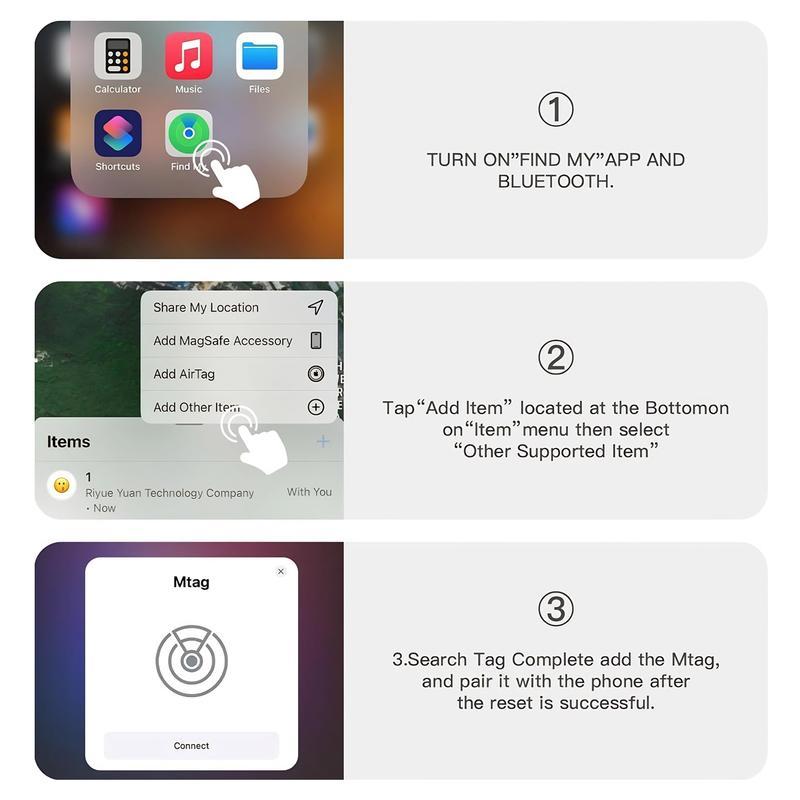

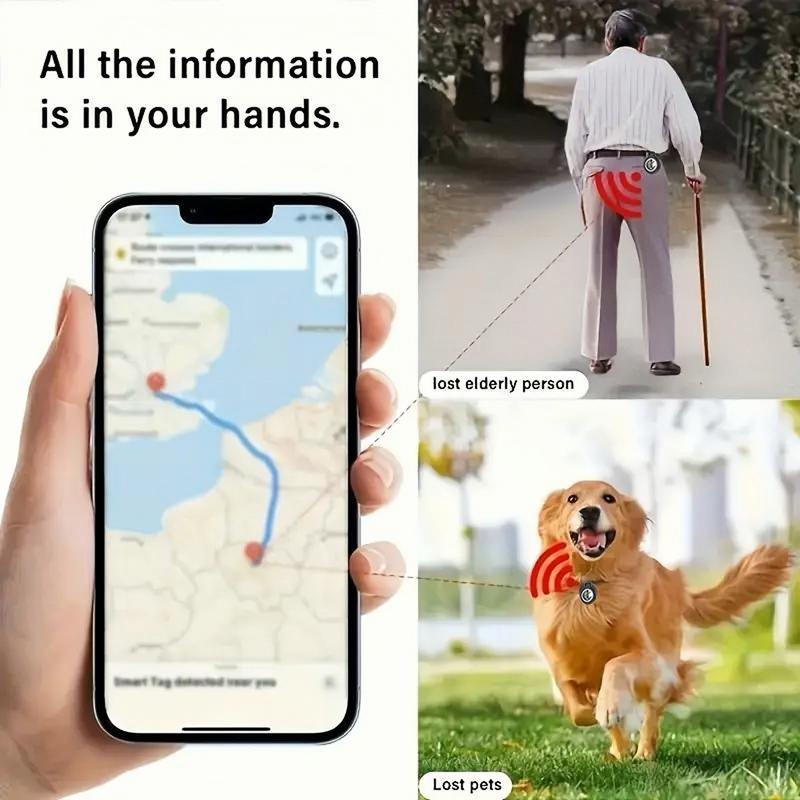
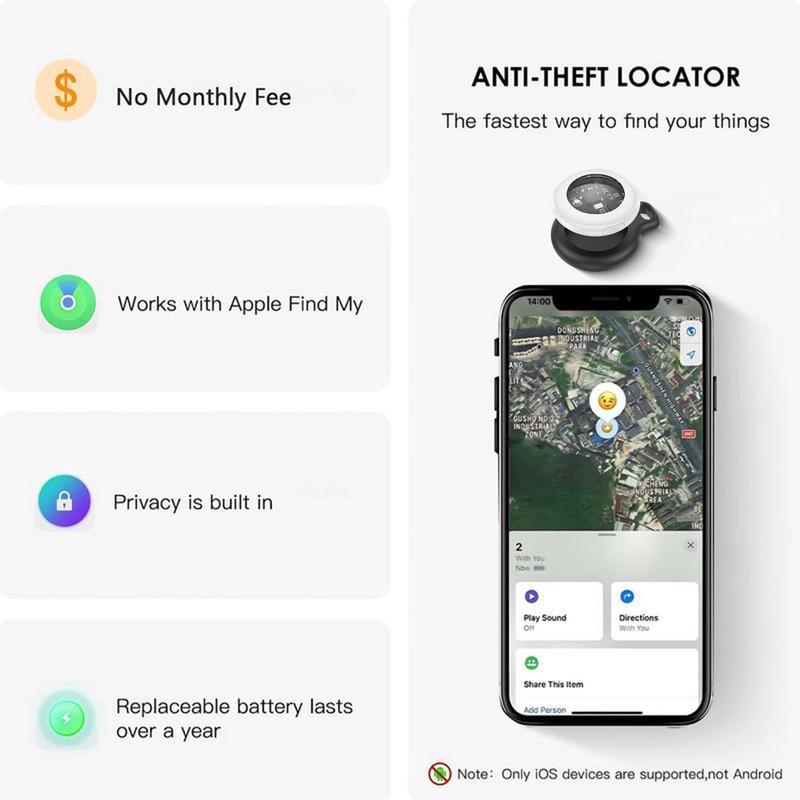


Share



















